Uninstalling WooCommerce for Q
- Search "Long Term Interest Free" in the top right search bar of your Plugins page.
- Locate "Long Term Interest Free for WooCommerce by Humm-Group, New Zealand.
- On this screen, next to the Settings button, click on Deactivate to remove Q as a payment option in your checkout page.
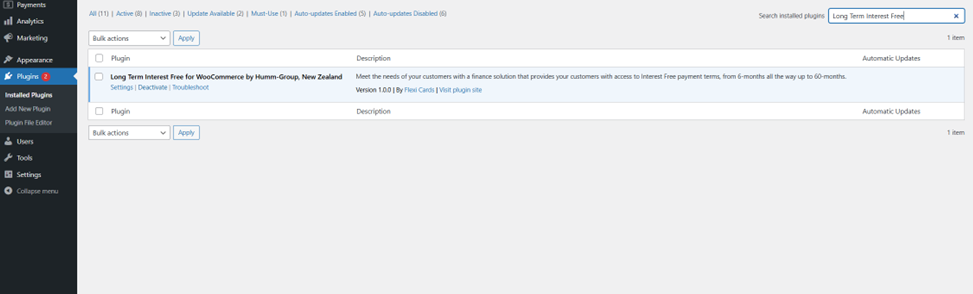
Need Assistance?If you require any assistance removing Q from your online store, please fill in the Integration Assistance Form.
Updated 12 months ago