Getting Started
If you would like to integrate with Q, but aren't on a supported platform, we have the below documentation to help support you through this process.
First Steps
For merchants that aren't supported by the platforms we are integrated with, we do have a custom integration path for you to be able to offer Q to your customers.
In order to get started, you will require the following:
What you'll need
- Active Merchant ID
- Login ID
- Password
- API Key
These will all be provided to you from our Sales Team by reaching out to your Account Manager.
Process
A high-level diagram of the Q process is seen below:
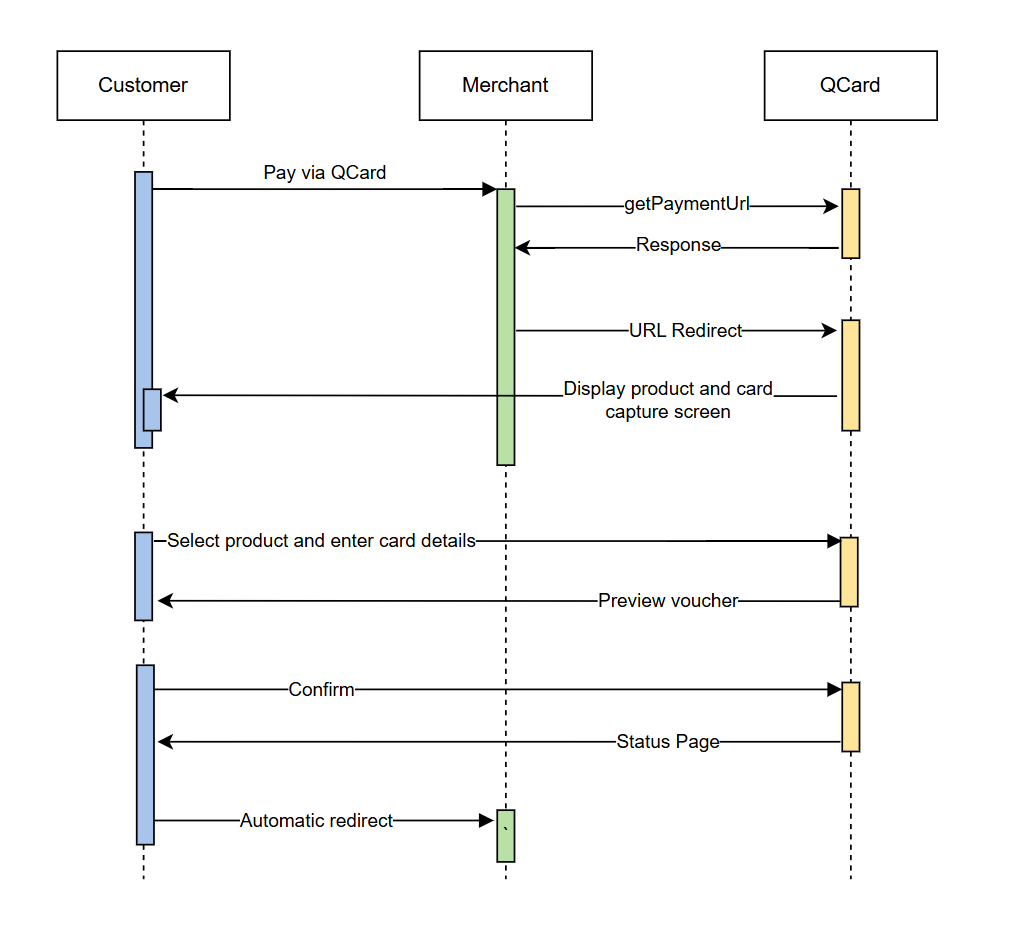
- Customer places an order and selects Q as payment option.
- Customer is redirected to Q checkout page via a POST (See getPaymentURL for details). This POST is signed to ensure it's security.
- Customer completes their purchase on Q.
- Q either Approves or Declines the order and then POSTs (Server to Server) to the x_url_callback URL.
- Customer is also presented with an 'Approved' or 'Declined' page and redirected (GET) to the x_url_complete URL with the same response content in Step 4.
- The transaction is now complete on both Q and the shopping cart.
- Shopping cart sends a final POST (acknowledgment) to confirm order completion.
Next Steps
To use our custom integration, you will depend on the implementation of our Payment URL and Payment Status, which are outlined in the following pages.
To get started with the Payment URL, please find the instructions here.
Once you have completed that, you will need to implement the Payment Status, by proceeding here
Testing
Should you require testing of the plugin prior to pushing to your live site, please use the following details:
| Field | Value |
|---|---|
| Merchant ID | 12321 |
| Login ID | 203399 |
| Password | Password01 |
| GetPaymentURL Key | 2bef9740cd0be5995e58f9eef3249cabbd65d4bc |
| GetPaymentStatus Key | 2bef9740cd0be5995e58f9eef3249cabbd65d4bc |
Need help?If you require any assistance or have any questions, please let us know on Integration Assistance Form
Updated 8 months ago