Installing Q for Magento 2

What you'll need:
- Q Merchant ID
- Login ID
- Password
- API Key
- API Key (Payment Status)
Compatibility
Q's plugin works with Magento 2.4.x and has been tested up to PHP version 8.3.11
RememberFor any updating or installation process, it is best practice to make and have backups of your database before implementing. We also recommend to run through this process on your testing/UAT server to get familiar with the process before going live
Installation
Before proceeding with the installation, please consider the following:
- Backup your database
- Enable Maintenance Mode by running the command:
bin/magento maintenance:enableDownload Marketplace Plugin
By downloading the existing live plugin on the marketplace you will be notified of any updates made to the plugin in the future and removing the need to reinstall the plugin one it goes live.
Getting the fileDownload the Q plugin from Adobe Commerce Marketplace here.
Installation Steps
- In the terminal, go to your Magento root directory
cd <magento_root>- Run this command using the latest version from the marketplace
composer require hummgroup/module-hummgroup-payment-gateway:<latest-version>Example: composer require hummgroup/module-hummgroup-payment-gateway:8.0.6
- Check the status of the module by entering:
bin/magento module:status Hummgroup_HummgroupPaymentGateway- Enable to Hummgroup Module Module with the following command:
bin/magento module:enable Hummgroup_HummgroupPaymentGateway --clear-static-content- Upload the files to the server and unzip the FlexiCards-plugin.zip and copy the files to this location in your project
vendor/hummgroup/module-hummgroup-payment-gateway- Open the root composer.json file in the editor of your choice and define the FlexiCards gateway mapping using following line under the psr-4 key in the “autoload” node as shown in the example below:
{
"autoload": {
"psr-4": {
"Magento\\Setup\\": "setup/src/Magento/Setup/",
"Hummgroup\\FlexiCardsLtfoPaymentGateway\\": "vendor/hummgroup/module-hummgroup-payment-gateway"
}
}
}- In the Magento root, run the following command which should add the FlexiCards class mapping in the project composer’s autoload_psr4.php file.
composer dump-autoload- Finally, run these commands:
bin/magento setup:upgrade
bin/magento setup:di:compile
bin/magento setup:static-content:deploy -f en_AU en_US
bin/magento cache:cleanConfigure the plugin with the Flexi Cards provided credentials to have the payment option available for your customers on checkout. (refer to the Configuration section)
Now you should see the Q as the payment option on your store checkout as shown in the screenshot given below:
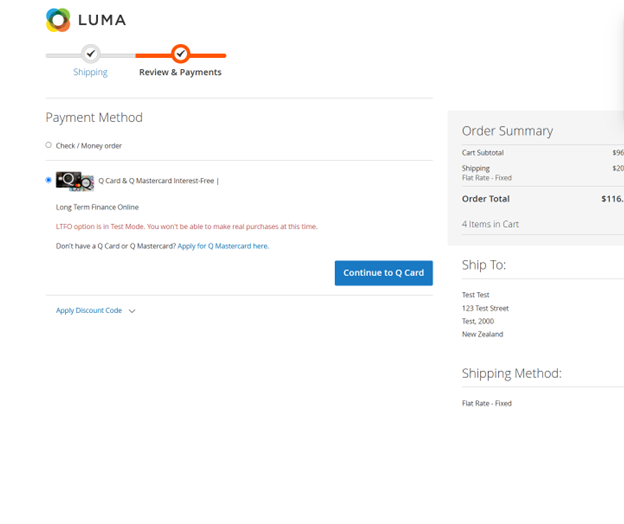
Need help?If you require any assistance, please fill in the Integration Assistance Form and we will get back to you as soon as possible.
Updated 9 months ago